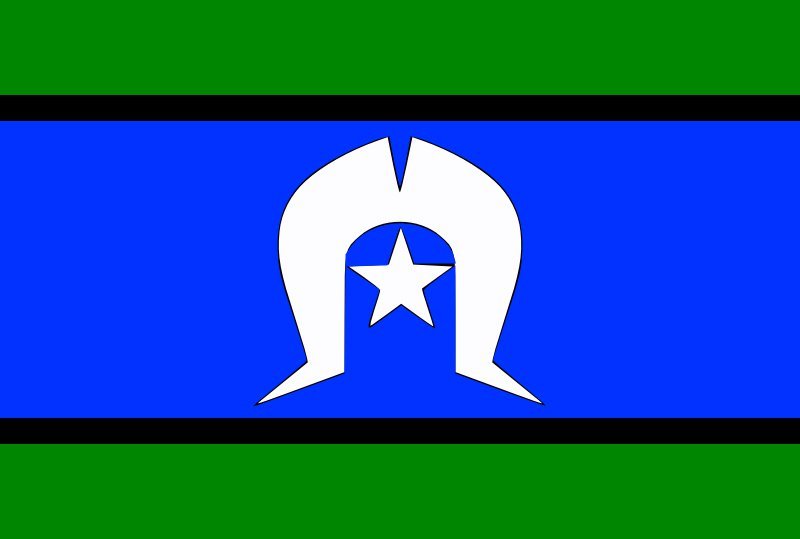Frequently Asked Questions
Does my child’s device need to be charged, or can they do that at school?
Devices are expected to be charged at home and come to school with a full charge so they can be used at the beginning of the first session. Students may charge devices at school when it is essential, provided they bring their own chargers and vacant power points are available. Students are not permitted share chargers.
Why should I spend money on a computer? Isn't this the school's responsibility?
This is your choice. The school provides devices to students for communal classroom use but cannot financially sustain a solely school funded program. Classrooms only have limited access to technology, and your child may complete tasks or research using school-provided technology only if it is available. This may be shared use. Should your child participate in the BYOD program, they will have access to their own device as needed, provided it is charged and at school.
How can I afford a device for my child?
The school recognises that funding BYOD can be a strain for families. To lessen the burden a new device is not required. If you already have a mobile device at home, ask the school if it can be tried before you purchase another device. A new device also makes an ideal Christmas / birthday gift.
Purchase options
If you choose to participate in the program and do not already own a suitable device, you will need to organise the purchase of your own device. As this is an expanding program, it is not viable for us to use BYOD partnership programs for purchase arrangements yet.
Is my child’s device insured by the school?
No. Insurance is dependent on supplier/place of purchase. WHPS assumes no responsibility for insurance.
What if my child’s device is damaged or needs repair?
WHPS has risk minimisation policies in place and takes no responsibility for damage. There are lockable cupboards in all classrooms and students are expected to ensure devices are not near any liquids or foods. Devices are to be placed on a stable surface where they cannot be easily knocked or fall at all times. You may wish to discuss with your supplier about warranties, non-warranty damage or repairs that can be covered.
How can I be sure my child’s device won’t be lost or stolen?
Teachers are expected to lock classrooms when they are unattended. Any device that cannot be located must be reported immediately. Students are not permitted handle, interfere with, or touch another student's device under any circumstance. Students may be excluded from participation in the BYOD program if deemed appropriate by the classroom teacher, school leaders or ICT team for breaching this expectation.
What is the best way to ensure my child’s device is protected from being easily damaged?
WHPS suggests any portable device used at school has quality cases or skins that protect the device's corners, edges and screens.
How does my child’s device get to school safely?
Students accept full responsibility for devices while they are not within the allocated secure spaces at school.
How will teachers cope with the technology?
The teacher is the learning expert in the classroom so technical proficiency is of less importance than pedagogical proficiency. Teachers are already committed learners so will continue to undertake internal and external Professional Learning opportunities to expand their knowledge.
Can students access social media?
Most social media sites have an age limit of at least 13 years and are therefore blocked by the Department’s filtering system. If you choose to allow access to these sites at home, it is your responsibility to monitor use.
Will I know what my child is using the device for?
As your child will use the same device at school and at home they will be more willing and able to share class work with you, and discuss what they have been working on at school. This affords parents a greater opportunity to understand what children are learning in the classroom.
I don’t want my child spending too much time on the computer.
ICT does not replace quality teaching. The use of ICT will be purposeful and support your child(ren) in their learning. Students who participate in the BYOD program will predominantly use ICT for research, development of computer skills, the creation of digital media and documents, or collaboration with their peers.
I'm concerned about my child's eyes at this age.
Eye strain is caused by concentrating on a fixed point for a prolonged period of time. This could be a screen or a book. The American Optometric Association suggests adopting a ‘20-20-20 rule’ (Visian ICL, 2014). This means taking a 20-second break at least every 20 minutes and looking at something 6 metres away (20 feet). This happens naturally in a classroom where students are working collaboratively, moving around the room and looking at other students’ work. The closer the screen resolution is to the human eye itself, the better it is in terms of visual comfort. Classroom environments will be flexible and ensure students experience minimal glare or contrast problems on device screens. Parents should ensure devices they provide for the BYOD program have reasonable refresh rates and do not flicker. Screen filters can be purchased to remove rays emitted from computer screens if you have concerns.
Is my child allowed real-time communication (e-mail, chat, etc.)?
Students may use real-time communication apps (such as messengers, email services or blog systems) when teacher consent is given and the purpose is relevant to learning tasks. Telephones or other devices that do not adhere to BYOD specifications may not be used during school hours, as per the school's Mobile Technologies Policy.
What internet services can I use? Are home networks OK?
Students may connect to both home and school networks, however, they may not connect to any non-school networks while the device is at school. Students will have access to the school’s filtered internet service, provided they adhere to the school's Internet Policy.
Can my child use their device for games, photos or videos, etc.?
Students are allowed to store their own content on devices. They are not allowed to access personal games, media or other content during school hours without teacher consent. They cannot access to school network servers due to the potential security risks. All documents can be saved to students' cloud storage on Office365 or USB drives to be accessed between devices and school servers.
What will happen if my child loses data?
Students are responsible for backing up any personal data. When students use Office365 to create documents, auto-backups may be generated automatically.
What is the best way to ensure my child’s content is safe?
It is expected that all devices are password protected. Up-to-date antivirus and anti-malware programs must be installed.
What support will the school provide my child, with regard to their device?
WHPS will provide support to ensure students have access to the internet. No technical support is provided other than the connection to the internet, provided devices adhere to the specifications outlined in this document.

 BYOD Home
BYOD Home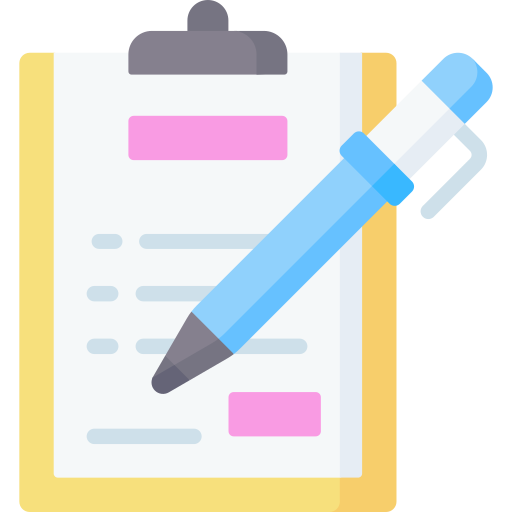 Policies and Agreements
Policies and Agreements How-To and Guides
How-To and Guides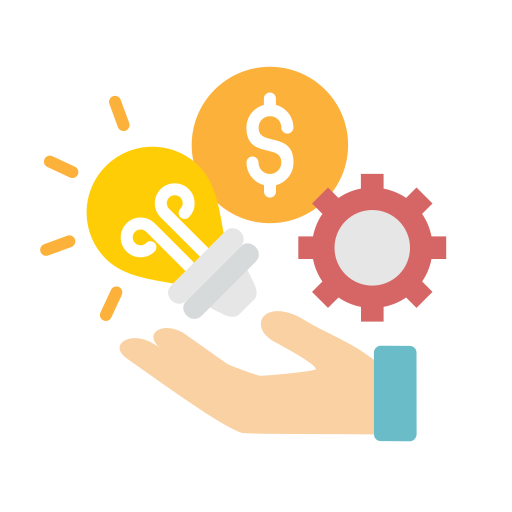 Parenting Articles
Parenting Articles Frequently Asked Questions
Frequently Asked Questions Downloads
Downloads